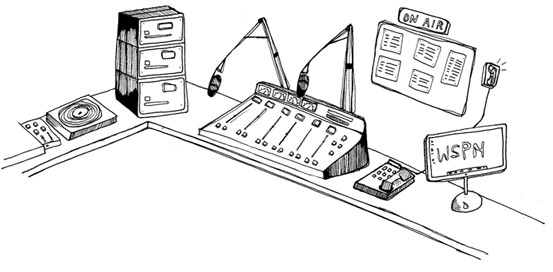By Kallie Dell’Olio
Thanks to the combination of our updated station equipment and the multitude of new digital music platforms, there’s tons of ways to put music on the air at WSPN. Whether you’re a new DJ or a seasoned professional, the choices can be overwhelming! So for those of you who are indecisive like me, here’s a comprehensive pro and con list for some of the most popular options.
Spotify
- Spotify allows you to make your own playlists and if you have premium (which is half off for students!), you can re-order songs, easily add new songs to queues, see how much time is left before a song ends, and even avoid ads for seamless computer to air streaming. It also has all the necessary logging info (from title name to recording label) easily accessible!
- The main downsides to Spotify are that it doesn’t always have the songs you’re looking for, and a finely trained ear may feel the audio quality isn’t the best.
Apple Music
- Another playlist and mp3 based platform, Apple Music is easily stream-able from laptop to air using the station aux cord. It has much of the same pros and cons as Spotify, the only difference being personal preference for your music library (and trust me, never bring this up in your friend group because people have STRONG opinions about their loyalty to one or the other :{ )
YouTube/Soundcloud/other content creator platforms
- Sometimes the song you’re looking for just isn’t available to you on short notice! YouTube is great for finding spur of the moment songs, unpublished works, or even snippets from movies – some of the best radio shows get creative with what they’re playing and even use sound effects they find online! If you want to feature music a friend of yours wrote, this is probably where to find that too.
- Be careful with ads on these ones, as well as surprise FCC no-no’s because a lot of these platforms don’t label explicit content!
CD
- We have 2 lovely CD players to the left of the board in the WSPN station. These are great for just popping in hot box or station library CDs, or you can bring your own! Just remember to put them back after use, please.
- The main downside to the CD player is mastering the fade when swapping between songs on different CDs. My pro tip for this is to have a DJ team where one of you preps the physical CDs and the other slowly switches faders on the board! Presto voila, no dead air!
Records
- If you fancy bringing some vinyl into the station, we have a turntable on the left side of the booth. This is great if you want to play music that isn’t easily found on modern sites, like rare tracks or collectors editions, or if you just want some ~fine~ music quality being broadcasted. It’s also really fun to experiment with this option.
- One downside to this is that our turntable’s been having some technical difficulties lately, so if this is your preferred option, make sure to bring a backup! (or just use the hotbox!)
The Autobroadcast
- Ok so this isn’t a real music platform option, but if your fellow DJs aren’t at the station before you have to go, it is important to check that the autobroadcast is on before you leave the station! A way to double check this is by going on your personal computer/phone/radio and searching the WSPN website – along the bottom, it should have a song title that matches the MegaSeg song on the station computer.
Hopefully this list will help you decide what format to start with this semester, or inspire you to branch out to our other station options! Let us know if there’s any other ways you like to play music on WSPN!
AAAaaand don’t forget that whatever option you choose, make sure you log your show on http://wspn.creek.fm/ !!
Feb 1, 2019